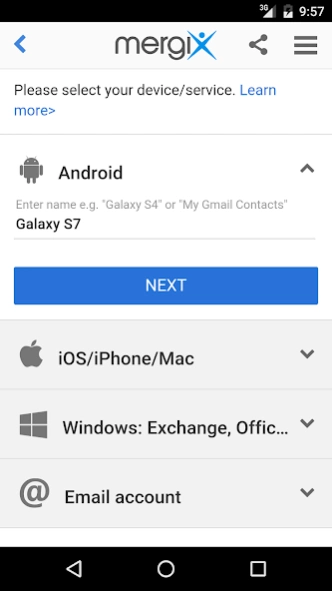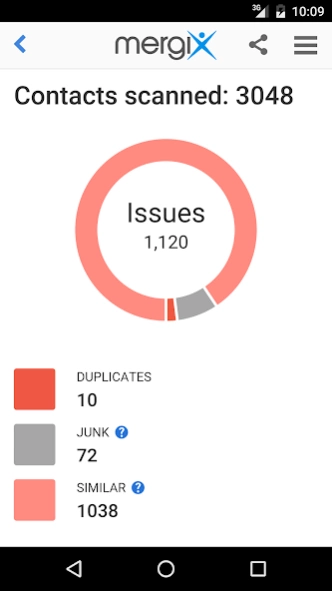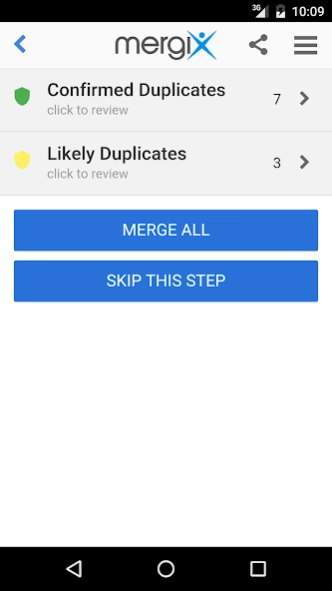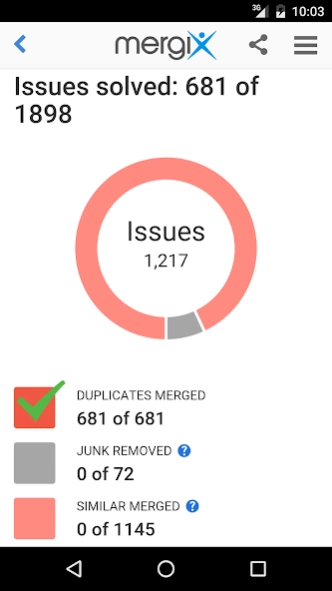Mergix Contacts Cleaner 1.3.4
Free Version
Publisher Description
Mergix Contacts Cleaner - Merge and remove duplicates quickly. Clean Contacts on devices & email accounts.
The free tool for Duplicate Contacts and Address books cleanup;
Works with all devices and services: Android, iPhone, PC, Mac, Gmail, Exchange,
Office 365, Outlook, iCloud and more. Time-saving solution for a large contact list.
100% Privacy: Your data is not stored with us.
Peace of mind: Automatic Contacts Backup and Quick Restore.
The cross-account duplicate contacts management.
Our free 5 Star Live Chat and Email support.
FIND AND REMOVE DUPLICATE CONTACTS (FREE)
* Scan your device(s)/email account(s) and find duplicate contacts automatically.
* Review detected duplicate contacts and merge them all in one click;
MERGE SIMILAR CONTACTS
* Find all similar contact entries in your device and across multiple services;
* Review closely matching contacts and merge the selected entries.
CLEAN JUNK CONTACTS
* Detect all incomplete entries and eliminate them in one click.
There is no need to worry about losing important information when deleting entries or merging items, as the program creates a backup automatically, and you can restore this data at any time.
Contact us: http://mergix.com/support
Leave a feedback and win: http://www.mergix.com/feedback Find out more at: http://www.mergix.com/
About Mergix Contacts Cleaner
Mergix Contacts Cleaner is a free app for Android published in the PIMS & Calendars list of apps, part of Business.
The company that develops Mergix Contacts Cleaner is 4Team Corporation. The latest version released by its developer is 1.3.4.
To install Mergix Contacts Cleaner on your Android device, just click the green Continue To App button above to start the installation process. The app is listed on our website since 2023-09-11 and was downloaded 5 times. We have already checked if the download link is safe, however for your own protection we recommend that you scan the downloaded app with your antivirus. Your antivirus may detect the Mergix Contacts Cleaner as malware as malware if the download link to com.forteam.mergix is broken.
How to install Mergix Contacts Cleaner on your Android device:
- Click on the Continue To App button on our website. This will redirect you to Google Play.
- Once the Mergix Contacts Cleaner is shown in the Google Play listing of your Android device, you can start its download and installation. Tap on the Install button located below the search bar and to the right of the app icon.
- A pop-up window with the permissions required by Mergix Contacts Cleaner will be shown. Click on Accept to continue the process.
- Mergix Contacts Cleaner will be downloaded onto your device, displaying a progress. Once the download completes, the installation will start and you'll get a notification after the installation is finished.